Hubspot
Hubspot Introduction
HubSpot is a leading all-in-one platform designed to support businesses in managing their marketing, sales, and customer service efforts. Known for its user-friendly CRM, robust email marketing tools, and comprehensive analytics, the platform helps companies streamline operations, engage with customers effectively, and drive growth. With a range of features and flexible pricing plans, HubSpot caters to businesses of all sizes, offering solutions that adapt to their evolving needs.

Overview of HubSpot
HubSpot is a leading customer relationship management (CRM) platform designed to help businesses grow by providing an all-in-one solution for marketing, sales, and customer service. Founded in 2006, the platform has become a popular choice for businesses of all sizes due to its user-friendly interface, robust features, and extensive integration capabilities.
What is HubSpot?
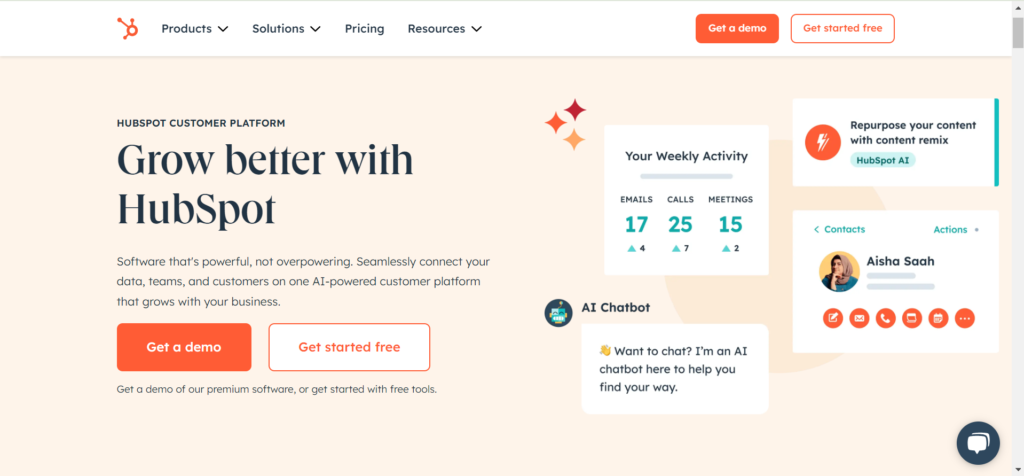
HubSpot offers a suite of tools that cover various aspects of business management, including:
- CRM: The core of HubSpot’s offering, the CRM system, helps businesses manage customer interactions, track sales activity, and organize data in a centralized location.
- Marketing Hub: This includes tools for email marketing, social media management, SEO, and content management to attract and engage customers.
- Sales Hub: Features like email tracking, meeting scheduling, and pipeline management help sales teams close deals more efficiently.
- Service Hub: Provides tools for customer support, including ticketing systems, live chat, and feedback surveys to enhance customer satisfaction.
- CMS Hub: Allows businesses to build and manage websites with ease, integrating seamlessly with other HubSpot tools.
Key Benefits of Using HubSpot
Why Choose Hubspot? 9 HubSpot Benefits for your Business Growth!
Intuitive and clean user interface
Covering startups to enterprises
- Unified Platform: All tools are integrated, providing a seamless experience and eliminating the need for multiple standalone applications.
- Ease of Use: HubSpot’s intuitive design makes it accessible for users with varying levels of technical expertise.
- Scalability: Suitable for small businesses to large enterprises, HubSpot can scale as your business grows.
- Extensive Integration: HubSpot integrates with numerous third-party applications, enhancing its functionality and flexibility.
Why Choose HubSpot?
Businesses choose HubSpot for its comprehensive suite of tools, which enable them to streamline operations, improve customer relationships, and drive growth. The platform’s ability to consolidate multiple functions into a single, easy-to-use system makes it a valuable asset for any organization looking to enhance its CRM capabilities.
Understanding HubSpot Pricing Plans: A Comprehensive Overview
When choosing HubSpot for your business needs, it’s important to understand the various the platform pricing plans available. Each plan is tailored to different business sizes and requirements, offering a range of features from basic to advanced. This guide will help you navigate HubSpot’s pricing plans to find the one that best fits your needs.
HubSpot Free Tools
HubSpot offers a suite of free tools that provide a solid starting point for businesses:
- CRM: Manage customer relationships and sales pipelines effectively.
- Marketing Tools: Basic email marketing, form creation, and limited reporting.
- Sales Tools: Email tracking, templates, and scheduling features.
- Service Tools: Ticketing system, live chat, and a knowledge base for customer support.
HubSpot Starter Plan
The Starter Plan is perfect for small businesses or those new to HubSpot, offering:
- Marketing Hub: Enhanced email marketing, ad management, and additional reporting features.
- Sales Hub: Sales automation, deal tracking, and customization options.
- Service Hub: Advanced customer support tools and reporting capabilities.
This plan provides essential features at an affordable price, making it an ideal choice for growing businesses.
HubSpot Professional Plan
For businesses requiring more advanced capabilities, the Professional Plan includes:
- Marketing Hub: Comprehensive marketing automation, A/B testing, and social media management.
- Sales Hub: Advanced reporting, predictive lead scoring, and detailed pipeline management.
- Service Hub: Customizable reporting, advanced ticketing, and customer feedback tools.
This plan is designed for businesses looking to enhance their marketing and sales strategies with sophisticated tools.
HubSpot Enterprise Plan
The Enterprise Plan is geared towards large organizations with complex needs. It offers:
- Marketing Hub: Enterprise-level marketing automation, custom reporting, and multi-channel tools.
- Sales Hub: Advanced forecasting, sales analytics, and custom objects.
- Service Hub: Comprehensive support tools, advanced ticketing, and SLA management.
This plan provides the highest level of customization and dedicated support.
Choosing the Right HubSpot Pricing Plan
To help you decide which HubSpot pricing plan suits your business, consider the following:
- Free Tools: Great for startups or businesses with basic needs.
- Starter Plan: Ideal for small businesses seeking essential features.
- Professional Plan: Suitable for growing businesses needing advanced capabilities.
- Enterprise Plan: Best for large organizations requiring extensive customization.
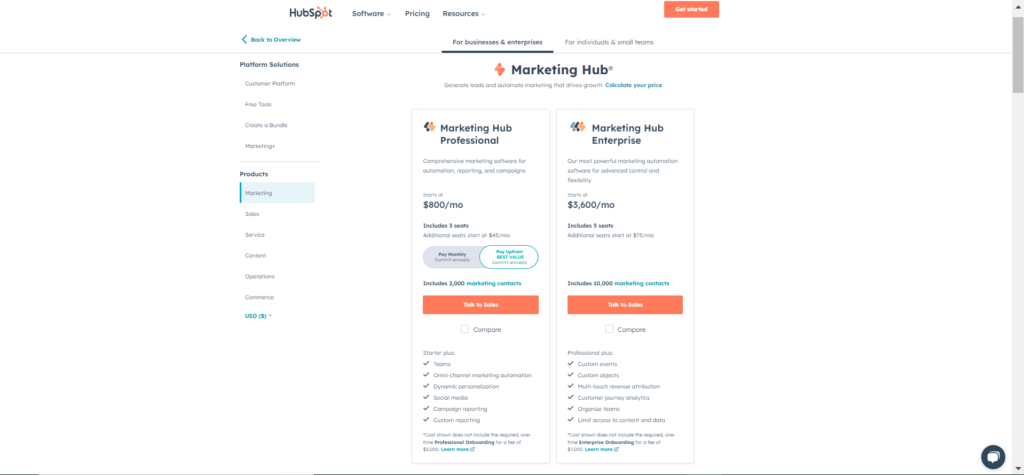
Conclusion
HubSpot’s pricing plans are designed to accommodate businesses at various stages of growth. By reviewing the features of each plan, you can select the one that best aligns with your business goals and requirements.
HubSpot Features and Tools: A Comprehensive Overview
When evaluating HubSpot, understanding its features and tools is crucial for leveraging its full potential. the platform provides a robust suite of tools designed to enhance your marketing, sales, and customer service efforts. This guide outlines the key features of HubSpot to help you see how they can benefit your business.
Marketing Hub
The Marketing Hub offers a range of tools to optimize your marketing strategies:
- Email Marketing: Create, automate, and analyze email campaigns to engage with your audience.
- Social Media Management: Schedule posts, track engagement, and analyze social media performance.
- Lead Generation: Use forms, pop-ups, and landing pages to capture and nurture leads.
- Marketing Automation: Automate marketing tasks and personalize communication with workflows.
Sales Hub
The Sales Hub is designed to streamline your sales process and improve productivity:
- CRM Integration: Centralize customer data and interactions.
- Sales Automation: Automate follow-ups, task management, and scheduling.
- Pipeline Management: Track and manage deals through customizable sales pipelines.
- Reporting and Analytics: Access detailed reports and insights into sales performance.
Service Hub
The Service Hub focuses on enhancing customer support and service:
- Ticketing System: Manage and track customer support tickets.
- Live Chat: Engage with customers in real-time using live chat and chatbots.
- Knowledge Base: Build and manage a knowledge base for customer self-service.
- Customer Feedback: Gather and analyze feedback to improve service quality.
CRM (Customer Relationship Management)
The CRM is central to HubSpot, providing essential functionalities:
- Contact Management: Organize and segment contacts for targeted efforts.
- Deal Tracking: Visualize and manage deals through the sales pipeline.
- Task Management: Assign and track tasks associated with contacts and deals.
- Integration: Sync with other tools and apps for streamlined operations.
HubSpot Integrations
HubSpot integrates with a variety of tools to enhance its functionality:
- Email Platforms: Sync with Gmail, Outlook, and other email services.
- Social Media: Connect with platforms like Facebook, Twitter, and LinkedIn.
- Analytics Tools: Integrate with Google Analytics and other analytics platforms.
- E-commerce: Connect with e-commerce platforms to manage sales data.

Conclusion
HubSpot’s diverse features and tools are designed to streamline and enhance various aspects of your business. By understanding these tools, you can effectively leverage the platform to drive growth and improve operations.
Integration Capabilities
HubSpot excels in providing extensive integration capabilities, making it a versatile solution for businesses seeking to optimize their marketing, sales, and customer service operations. Its ability to connect with a wide range of third-party applications ensures that your workflows remain efficient and effective.
Key Integrations
- CRM Systems: HubSpot integrates smoothly with leading CRM systems like Salesforce and Microsoft Dynamics. This integration synchronizes data between platforms, ensuring that your teams work with accurate and up-to-date information.
- Email Marketing Tools: By connecting the platform with email marketing platforms such as Mailchimp and Constant Contact, you can manage and track your email campaigns within HubSpot, offering a centralized view of your marketing efforts.
- Social Media Platforms: Integration with social media networks like Facebook, LinkedIn, and Twitter enables you to manage posts, track engagement, and analyze performance metrics from one unified platform, streamlining your social media strategy.
- E-commerce Platforms: the platform integrates with e-commerce platforms like Shopify and WooCommerce, allowing you to monitor customer behavior, manage orders, and analyze sales data, which helps drive business growth.
- Customer Support Tools: Integrating the platform with customer support platforms such as Zendesk and Freshdesk allows you to track customer inquiries and manage support tickets efficiently, maintaining high customer service standards.
Benefits of Integrations
- Unified Data: Integrations with HubSpot consolidate data from various sources, reducing manual data entry and improving accuracy.
- Streamlined Processes: Automation and synchronization between systems streamline workflows, saving time and boosting productivity.
- Enhanced Reporting: Integrated tools provide comprehensive data, making it easier to generate insightful reports and make informed decisions.
Pros and Cons of HubSpot
Pros
- All-in-One Platform: HubSpot offers a comprehensive suite of tools for marketing, sales, and customer service, providing a unified platform that can streamline operations and reduce the need for multiple software solutions.
- User-Friendly Interface: The platform is known for its intuitive and easy-to-navigate interface, which helps users quickly adapt to and utilize its features without extensive training.
- Robust CRM: the platform CRM is highly regarded for its effectiveness in managing customer relationships, tracking interactions, and providing valuable insights into sales performance.
- Automation Capabilities: the platform provides powerful automation tools for email marketing, lead nurturing, and workflow management, which can significantly enhance productivity and efficiency.
- Scalability: HubSpot scales with your business, offering a range of pricing plans and features that can grow as your company expands, from small startups to large enterprises.
- Integration Options: The platform integrates with a wide variety of third-party applications and services, allowing businesses to connect their existing tools and systems seamlessly.
- Comprehensive Analytics: the platform offers detailed reporting and analytics features that help track performance across various marketing and sales channels, enabling data-driven decision-making.
Cons
- Cost: While HubSpot offers a free tier, its more advanced features and functionalities can become expensive as businesses scale up and require more sophisticated tools.
- Learning Curve: Despite its user-friendly interface, the wide range of features and tools may require a learning curve for new users, particularly those unfamiliar with inbound marketing or CRM systems.
- Customization Limitations: Some users may find limitations in customizing certain aspects of the platform, which can affect how well it fits specific business processes or unique needs.
- Support Costs: While the platform offers customer support, accessing higher levels of support or additional services may incur extra costs, which can add to the overall expense.
- Complexity for Small Businesses: Smaller businesses with simpler needs may find the breadth of features overwhelming or unnecessary, making it harder to justify the investment.
- Integration Challenges: Although the platform supports many integrations, setting them up and ensuring they work seamlessly with other systems can sometimes be complex and require technical expertise.
Customer Support
HubSpot offers a range of customer support options designed to assist users at every stage of their journey. From initial setup to ongoing assistance, the CRM tool provides various resources to ensure that businesses can effectively use its platform and resolve any issues that may arise.
Support Channels
- Help Center: HubSpot’s Help Center is a comprehensive resource that includes articles, guides, and tutorials on a wide array of topics. Users can find step-by-step instructions and troubleshooting tips for common issues, making it a valuable self-service option.
- Live Chat: For more immediate assistance, the platform offers live chat support. This feature allows users to connect with a support representative in real-time, providing quick answers to questions and resolving issues efficiently.
- Email Support: Users can also reach out to HubSpot’s support team via email. This channel is suitable for less urgent inquiries or more detailed support requests that may require follow-up.
- Phone Support: For direct, personalized assistance, the platform provides phone support. This option is available for certain subscription tiers and offers a more in-depth and interactive support experience.
- Community Forum: The HubSpot Community Forum is a platform where users can ask questions, share experiences, and get advice from other the platform users. It’s a great place to find solutions and learn from the experiences of others in the the platform community.
- Onboarding Services: the platform offers onboarding services to help new users get started with the platform. This includes personalized training sessions and setup assistance to ensure a smooth transition and effective use of HubSpot’s features.
Benefits of HubSpot Support
- Accessibility: With multiple support channels available, HubSpot ensures that users can get help in the way that suits them best, whether it’s through self-service resources or direct interaction with support staff.
- Comprehensive Resources: The extensive Help Center and Community Forum provide valuable information and solutions, reducing the need for direct support and empowering users to resolve issues independently.
- Personalized Assistance: For more complex issues, the platform phone and live chat support offer personalized and immediate help, enhancing the overall user experience.
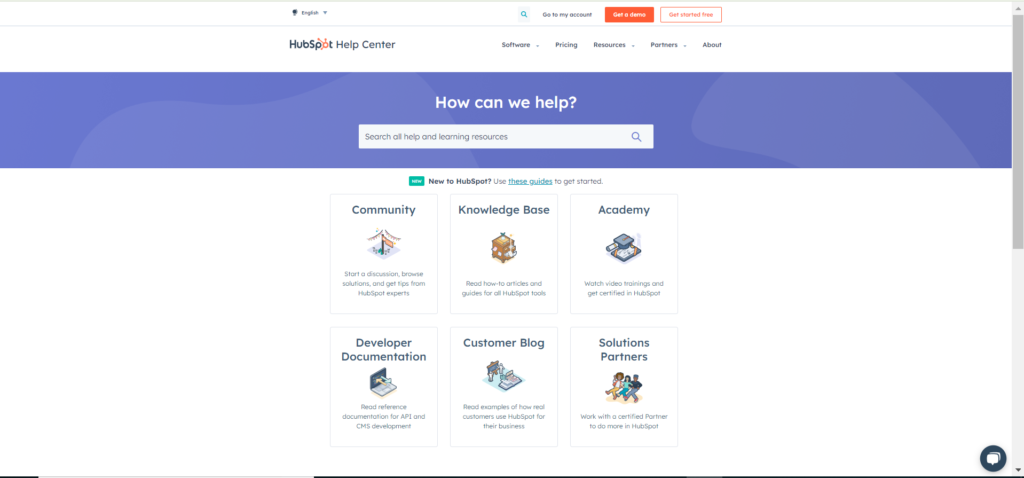
HubSpot’s customer support is designed to meet the diverse needs of its users, ensuring that businesses can effectively utilize the platform and address any challenges they encounter.

